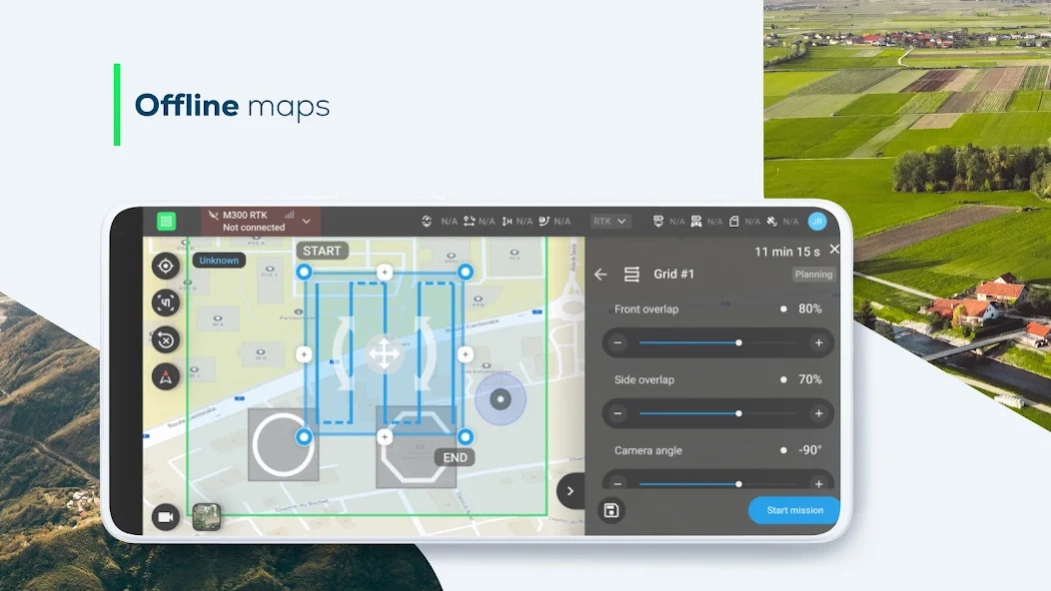PIX4Dcapture Pro: drone flight 1.3.0
Free Version
Publisher Description
PIX4Dcapture Pro: drone flight - Fly with Parrot and DJI drones
Meet PIX4Dcapture Pro: the drone flight planning app for aerial data acquisition for 2D and 3D mapping and modeling. With its autonomous missions, this easy-to-use solution is a scalable product with professional outputs, including RTK compatibility. Suitable for every industry and powered by the photogrammetry market leaders Pix4D, this is the solution to set you apart as data collection is made easy.
Features highlights:
• Create missions from the mobile app or plan missions using the desktop and cloud-based platform PIX4Dcloud with its Mission Planner tool.
• Offline maps* - plan missions in advance and download basemaps to have a visual reference when flying offline in the field.
• Terrain awareness - the drone follows the terrain to enable optimal processing for the best possible results.
• Achieve centimeter accuracy with RTK drone support.
*Please note that you need to have the offline maps to enable the Terrain awareness feature.
Workflow:
1- Create a mission or plan on a cloud based platform with PIX4Dcloud’s Mission Planner tool**
2- Fly your drone!
3- Upload and analyze your data on the PIX4Dcloud platform or any desktop software by Pix4D
**Please note that a valid PIX4Dcloud license is required. A free 15-day trial is available.
Drones compatibility:
• DJI
- Mavic 3E***
- Mavic 3T (RGB only)***
- Mavic 3M***
- Mini 3/Mini 3 Pro***
- Matrice 300 RTK***
- Phantom 4 Pro V2
- Phantom 4 Pro
- Phantom 4 RTK
- Phantom 4
- Mavic 2 Pro
- Mavic 2 Zoom
- Matrice 210 RTK V2, 210 V2, 200 V2
- Matrice 210 RTK, 210, 200
• Parrot
- Anafi USA with Skycontroller 3 and Skycontroller USA (RGB only)
- Anafi Thermal with Skycontroller 3 (RGB only)
- Anafi with Skycontroller 3
***Compatible version available from our support page.
Usage information:
Ensure you have the latest firmware installed and the application is up to date. The application follows the flight plan and does not avoid obstacles automatically. Pix4D accepts no liability for damage, injuries or legalities from the misuse of this application. Use only in safe environments.
About PIX4Dcapture Pro: drone flight
PIX4Dcapture Pro: drone flight is a free app for Android published in the System Maintenance list of apps, part of System Utilities.
The company that develops PIX4Dcapture Pro: drone flight is Pix4D. The latest version released by its developer is 1.3.0.
To install PIX4Dcapture Pro: drone flight on your Android device, just click the green Continue To App button above to start the installation process. The app is listed on our website since 2024-04-01 and was downloaded 14 times. We have already checked if the download link is safe, however for your own protection we recommend that you scan the downloaded app with your antivirus. Your antivirus may detect the PIX4Dcapture Pro: drone flight as malware as malware if the download link to com.pix4d.capturepro is broken.
How to install PIX4Dcapture Pro: drone flight on your Android device:
- Click on the Continue To App button on our website. This will redirect you to Google Play.
- Once the PIX4Dcapture Pro: drone flight is shown in the Google Play listing of your Android device, you can start its download and installation. Tap on the Install button located below the search bar and to the right of the app icon.
- A pop-up window with the permissions required by PIX4Dcapture Pro: drone flight will be shown. Click on Accept to continue the process.
- PIX4Dcapture Pro: drone flight will be downloaded onto your device, displaying a progress. Once the download completes, the installation will start and you'll get a notification after the installation is finished.